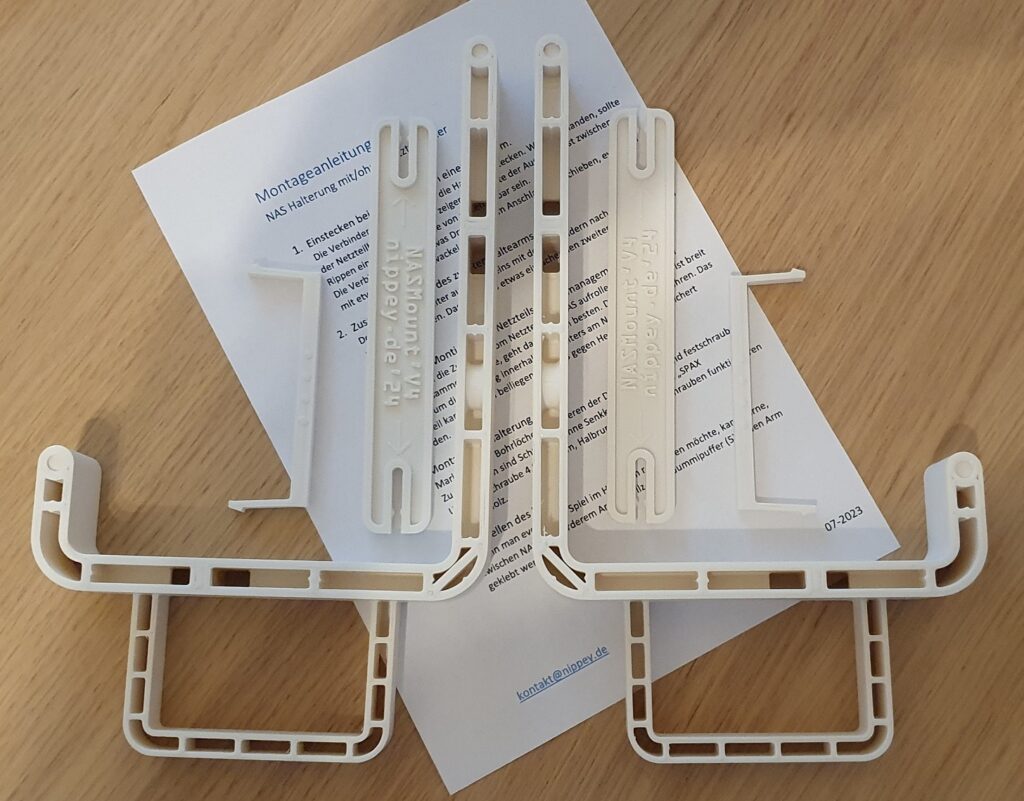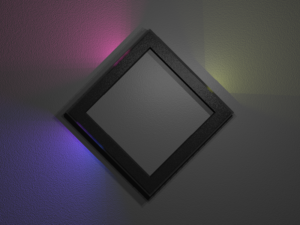Materials dependency
The different materials available for 3D printing all have different properties. Apart from obvious one like different melting temperatures there is also elasticity or brittleness.
This mount was designed with the properties of ASA (or ABS) in mind.
As an example for other materials: If this mount would be printed in PLA, which is more brittle, there is a possibility for it to break unexpectedly. If it would be printed in PETG, the increased elasticity combined with the lower melting point could cause the mount to sag under the weight of the NAS.
Testing
In order to ensure stability and compatibility of my design with the chosen material, I run my own tests.
I run long-time tests and monitor the deflection (bending) of the mount over time.
The test uses a constant base-load of 2.5 kg (5.5 lbs). In addition to that more weight is added for a few days at a time to simulate unexpected loads (e.g. a cat enjoying a warm place to sit).
The additional weights are
+ 4.2 kg (9.3 lbs) to a total of 7.7 kg (17 lbs) – repeatedly tested for two consecutive days each time
+ 9.7 kg (21 lbs) to a total of 12,2 kg (27 lbs) – one full day during the test
As weights I use 1l Bottles of water as well as steel bars for bigger loads. The deflection is measured with an electronic angle measurement tool.
The mount can even withstand a total load of about 12 kg as tested above without breaking. Still – please note that this mount is only intended to carry a NAS! 😉
Load Compensation
The mount is produced with an angle between wall and bottom side that is 1.5° short of 90°. This will compensate for the bending that happens when placing the NAS on it.
Testing both with 2.5 kg and 7.7 kg I verify that the total angle will return to min. 90° when the load is back to 2.5 kg even after multiple months of testing.
Additionally testing with 12.2 kg, I verify that total angle will return to min. 91° when load is back to 2.5 kg even after multiple months of testing.
The test is executed in a garage with varying temperature conditions (about -10°C to 45°C over the year).